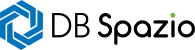Frequently asked questions
DB Spazio is a comprehensive tool that manages various aspects of a hybrid workplace ranging from work preference scheduling, enabling collaboration, workspace reservation to occupancy tracking & utilization. DB Spazio is designed to eliminate workplace frictions and make the office experience seamless.
DB Spazio enhances collaboration through the following in-built features:
- Collaboration groups: create your own circles and get notified when anyone from the circle is visiting office
- Colleague Finder: Look for colleagues who have reservations and find a seat nearby.
- Integration with Collaboration Tools: Add attendees to a meeting, send zoom/teams/meet invites for remote workers while scheduling a room, all in one app.
All these functionalities are aimed at improving team dynamics and productivity by reducing communication barriers and enabling real-time collaboration.
DB Spazio facilitates seamless visits to the office & usage of workspaces through its reservation services. Digitized floor plans with available desks & meeting rooms can be viewed in the mobile app, web or kiosk and employees can book the same. Desks and meeting rooms can be filtered by feature attributes. Neighborhood, zone wise restrictions can be configured, as necessary. The in-built AI-based tools also help with the auto-booking on days the user schedules to visit office. The entire booking workflow takes less than 9 seconds.
DB Spazio has different in-office check-in mechanisms available after reservation is made. These include in-app check-in, QR code-based authentication, kiosk PIN or integrating with occupancy sensors. If the check-in is not completed within the prescribed time, the desk/room booking is cancelled automatically, and it becomes available for booking again.
Yes, DB Spazio reservation module also allows employees to book various amenities that are provided by the workplace. These can include parking, meals, transport, locker etc.
DB Spazio offers workplace scheduler, desk/room reservation, wayfinding, visitor scheduling, pantry ordering, feedback/survey, SOS alert, message broadcast as in-built workplace services. They are available as per the pricing pack definitions listed here.
The kiosk aka digital signage can be used for various purposes such as showcasing IAQ values, seat occupancy map, meeting rooms availability status, desk/room booking workflow, creating awareness about corporate initiatives etc.
DB Spazio integrates with existing systems and tools used in an organization to provide seamless and integrated work experience. DB Spazio integrates with calendars, collaboration tools, IAQ sensors for wellness, energy solutions for sustainability and other workplace services for wayfinding, pantry, feedback etc.
See the full list of integrations here.
DB Spazio’s workspace planning module allows organizations to digitize their floor plans and move away from manual means of management. Requests, allocation, approval & assignment workflows are in-built for managing fixed & flexi seating types. What-if Scenario planning is available for consolidation & expansions & efficient portfolio management.
DB Spazio has an in-built check-in mechanism to track occupancy. This helps provide accurate utilization metrics. DB Spazio software is designed to function off the shelf and can integrate with any hardware that provides data on the MQTT format for integration.
DB Spazio provides an out-of-the-box dashboard on hybrid trends, occupancy & utilization trends, bookings, deviations, early checkouts, no-shows and many more with the option to export data for further analysis.
The time required to fully implement DB Spazio will depend on the complexity of the solution and the size of the organization. On average, for a 500-seater office, it can take between 2-3 weeks to fully implement DB Spazio.
DB Spazio is currently available in three packs. Basic, professional & premium. Read more about our packs and pricing here.
DB Spazio has robust security features built-in, such as encryption of sensitive data, multi-factor authentication, and secure file sharing and storage.
A hybrid workplace is one that combines remote work with in-office work. Employees have the flexibility to work from home for a few days and come into the workplace for a few days of the week.
Companies are adopting hybrid workplace models for a variety of reasons, including improved work-life balance for employees, increased collaboration, productivity and creativity, cost savings on office space and other expenses, and the ability to attract and retain top talent.
Some of the key things to consider while planning the return to work are:
- Flexibility in schedules
- Tools for collaboration, scheduling & reservations
- Tracking space utilization for optimization
- Compliance to wellness & hygiene standards
Your work schedule will likely be determined based on a variety of factors, including the nature of your job, your personal preferences, and the needs of the company.
Collaboration is important in a hybrid workplace because it helps to ensure that all team members are working together effectively towards shared goals. It also helps to build a sense of community and teamwork, even when team members are located in different places.
To ensure that you are collaborating effectively with your colleagues in a hybrid workplace, it is important to communicate clearly and frequently and use the appropriate tools and technologies to facilitate a visit to work, regular check-ins with colleagues, reservations & collaboration.